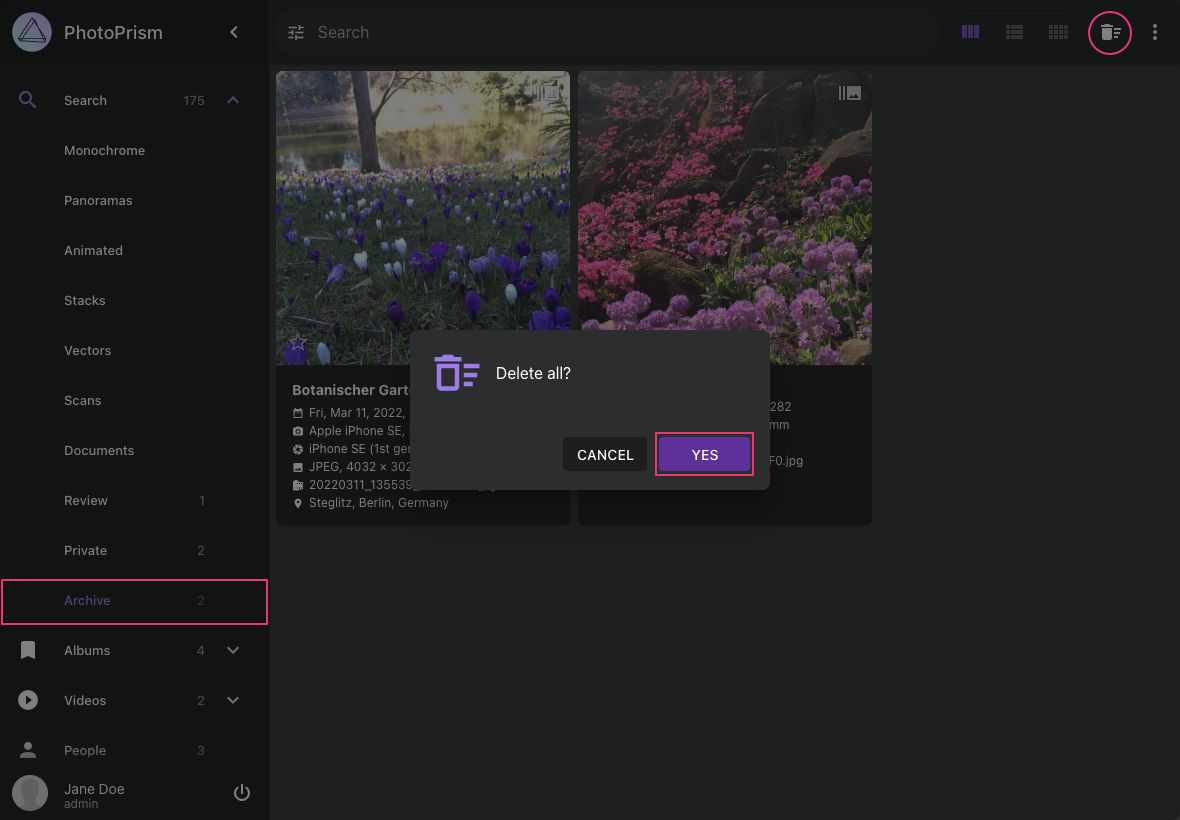Removing Files Permanently¶
You can permanently delete photo and video files you do not want to keep from your filesystem. Photos and videos must be archived before they can be deleted permanently.
Before you start, make sure the Delete feature is enabled in Settings.
Delete Selected Files¶
- Select the photos and videos your want to delete
- Go to Archive
- Click context menu
- Click
- Confirm
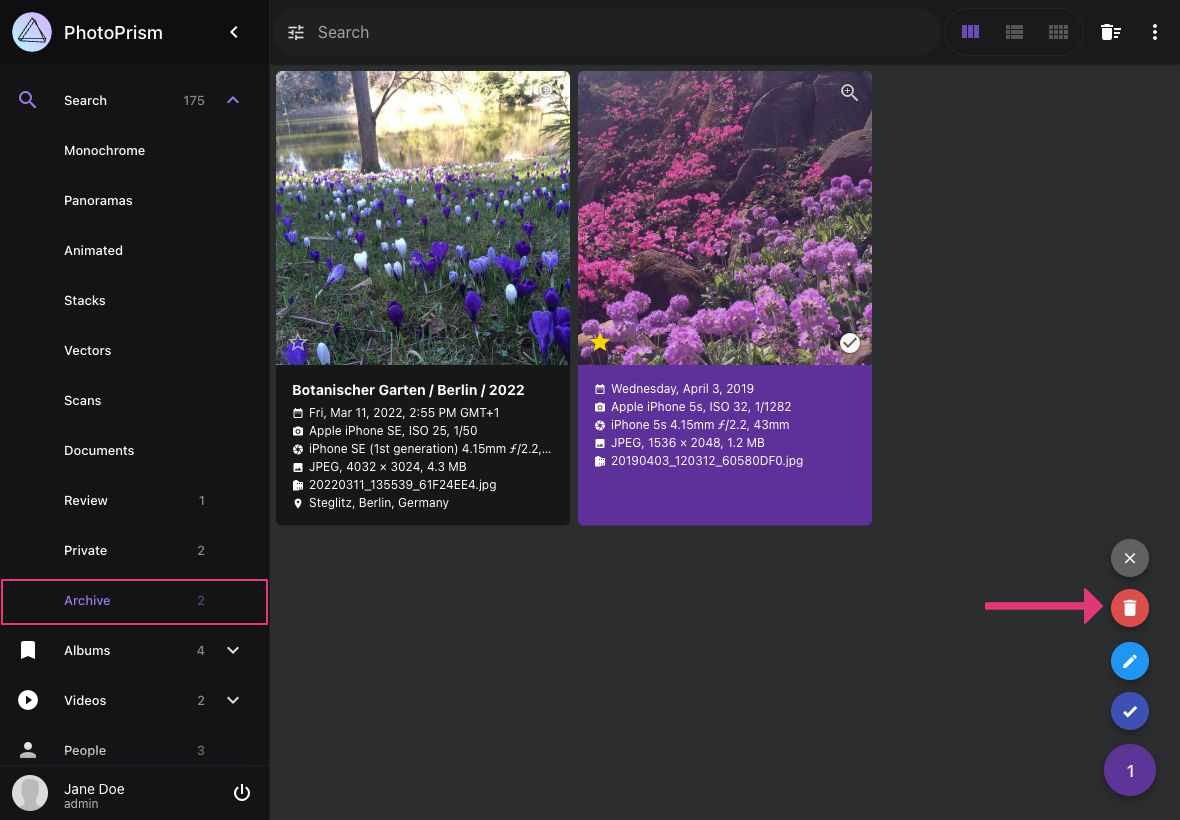
Delete All Archived Photos¶
- Go to Archive
- Click
- Click Delete All